CHAPTER 8 - Implementation 3
- Introduce the OpenGL texture functions and options
Basic Strategy
- Three steps to applying a texture
- specify the texture
- read or generate image
- assign to texture
- enable texturing
- assign texture coordinates to vertices
- proper mapping function is left to application
- specify texture parameters
- wrapping, filtering
- specify the texture
Texture Mapping
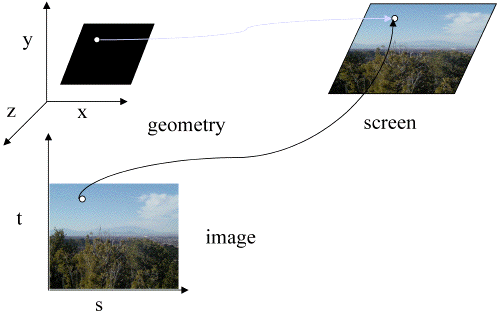
Texture Example
- The texture is a 256 x 256 image that has been mapped to a rectangular polygon which is viewed in perspective
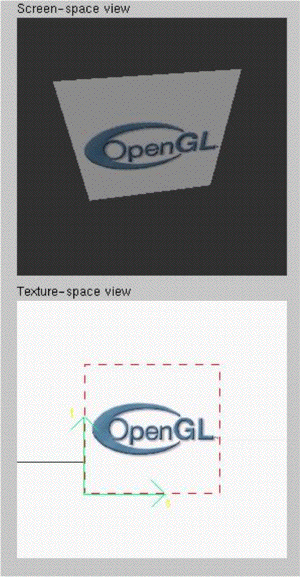
Texture Mapping and the OpenGL Pipeline
- Images and geometry flow through separate
pipelines that join at the rasterizer
- “ complex” textures do not affect geometric complexity
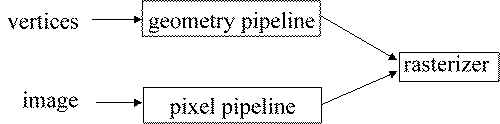
Specify Texture Image
- Define a texture image from an array of texels (texture elements) in CPU memory
- Define as any other pixel map
Glubyte my_texels[512][512];
- Scanned image
- Generate by application code
- Enable texture mapping
glEnable(GL_TEXTURE_2D)- OpenGL supports 1-4 dimensional texture maps
Define Image as a Texture
glTexImage2D( target, level, components, w, h, border, format, type, texels );
- target: type of texture, e.g. GL_TEXTURE_2D
- level: used for mipmapping (discussed later)
- components: elements per texel
- w, h: width and height of texels in pixels
- border: used for smoothing (discussed later)
- format and type: describe texels
- texels: pointer to texel array
glTexImage2D(GL_TEXTURE_2D, 0, 3, 512, 512, 0, GL_RGB, GL_UNSIGNED_BYTE, my_texels);
Converting A Texture Image
- OpenGL requires texture dimensions to be powers of 2
- If dimensions of image are not powers of 2
gluScaleImage( format, w_in, h_in, type_in, *data_in, w_out, h_out, type_out, *data_out );- data_in is source image
- data_out is for destination image
- Image interpolated and filtered during scaling
Mapping a Texture
- Based on parametric texture coordinates
- glTexCoord*() specified at each vertex
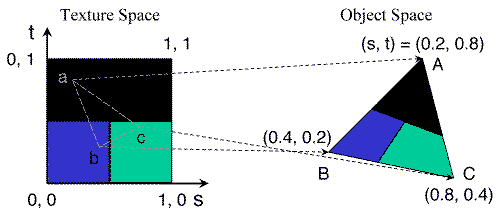
Typical Code
(see cubeTex.c)
glBegin(GL_POLYGON);
glColor3f(r0, g0, b0);
glNormal3f(u0, v0, w0);
glTexCoord2f(s0, t0);
glVertex3f(x0, y0, z0);
glColor3f(r1, g1, b1);
glNormal3f(u1, v1, w1);
glTexCoord2f(s1, t1);
glVertex3f(x1, y1, z1);
.
.
glEnd();
- Note that we can use vertex arrays to increase efficiency
Interpolation
- OpenGL uses bilinear interpolation to find proper texels from specified texture coordinates
- Can be distortions
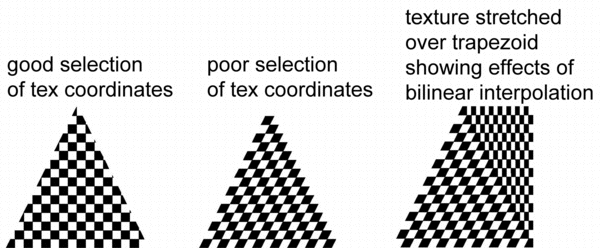
Texture Parameters
- OpenGL has a variety of parameters that
determine how texture is applied
- Wrapping parameters determine what happens of s and t are outside the (0,1) range
- Filter modes allow us to use area averaging instead of point samples
- Mipmapping allows us to use textures at multiple resolutions
- Environment parameters determine how texture mapping interacts with shading
Wrapping Mode
- Clamping: if s, t > 1 use 1, if s, t < 0 use 0
- Repeating: use s, t modulo 1
glTexParameteri( GL_TEXTURE_2D, GL_TEXTURE_WRAP_S, GL_CLAMP )glTexParameteri( GL_TEXTURE_2D, GL_TEXTURE_WRAP_T, GL_CLAMP )or
glTexParameteri( GL_TEXTURE_2D, GL_TEXTURE_WRAP_S, GL_REPEAT )glTexParameteri( GL_TEXTURE_2D, GL_TEXTURE_WRAP_T, GL_REPEAT )
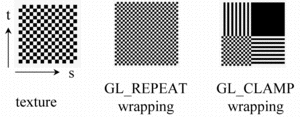
Magnification and Minification
- More than one texel can cover a pixel (minification) or more than one pixel can cover a texel (magnification)
- Can use point sampling (nearest texel) or
linear filtering (2 x 2 filter) to obtain texture values
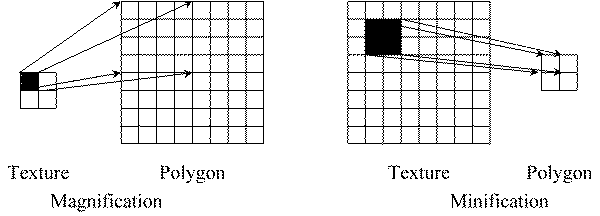
Filter Modes
- Modes determined by
- glTexParameteri( target, type, mode )
glTexParameteri(GL_TEXTURE_2D, GL_TEXURE_MAG_FILTER, GL_NEAREST);glTexParameteri(GL_TEXTURE_2D, GL_TEXURE_MIN_FILTER, GL_NEAREST);or
glTexParameteri(GL_TEXTURE_2D, GL_TEXURE_MAG_FILTER, GL_LINEAR);glTexParameteri(GL_TEXTURE_2D, GL_TEXURE_MIN_FILTER, GL_LINEAR);
- glTexParameteri( target, type, mode )
- Note that linear filtering requires a border of an extra texel for filtering at edges (border = 1)
Mipmapped Textures
- Mipmapping allows for prefiltered texture maps of decreasing resolutions
- Lessens interpolation errors for smaller textured objects
- Declare mipmap level during texture definition
- GLU mipmap builder routines will build all
the textures from a given image
gluBuild*DMipmaps( … )using the tga class (given in code examples)
gluBuild2DMipmaps(GL_TEXTURE_2D, myTGAImage.format, myTGAImage.width, myTGAImage.height, myTGAImage.format, GL_UNSIGNED_BYTE, myTGAImage.data);
glTexImage2D( GL_TEXTURE_*D, level, … )
Example
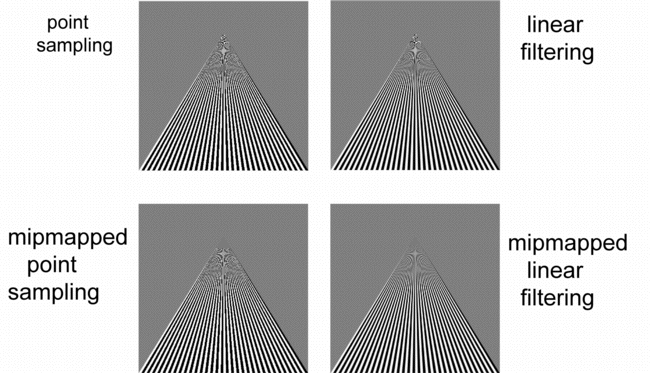
Texture Functions
- Controls how texture is applied
- GL_TEXTURE_ENV_MODE modes
glTexEnv{fi}[v]( GL_TEXTURE_ENV, prop, param )
- GL_MODULATE: modulates with computed shade
- GL_BLEND: blends with an environmental color
- GL_REPLACE: use only texture color
glTexEnvi(GL_TEXTURE_ENV, GL_TEXTURE_ENV_MODE, GL_MODULATE); - Set blend color with GL_TEXTURE_ENV_COLOR
Perspective Correction Hint
- Texture coordinate and color interpolation
- either linearly in screen space
- or using depth/perspective values (slower)
- Noticeable for polygons “on edge”
glHint( GL_PERSPECTIVE_CORRECTION_HINT, hint )where hint is one of- GL_DONT_CARE
- GL_NICEST
- GL_FASTEST
Generating Texture Coordinates
- OpenGL can generate texture coordinates automatically
- specify a plane
- generate texture coordinates based upon distance from the plane
- generation modes
- GL_OBJECT_LINEAR
- GL_EYE_LINEAR
- GL_SPHERE_MAP (used for environmental maps)
glTexGen{ifd}[v]()
Texture Objects
- Texture is part of the OpenGL state
- If we have different textures for different objects, OpenGL will be moving large amounts data from processor memory to texture memory
- Recent versions of OpenGL have texture
objects
- one image per texture object
- Texture memory can hold multiple texture objects
Applying Textures II
- specify textures in texture objects
- set texture filter
- set texture function
- set texture wrap mode
- set optional perspective correction hint
- bind texture object
- enable texturing
- supply texture coordinates for vertex
- coordinates can also be generated
Other Texture Features
- Environmental Maps
- Start with image of environment through a wide angle lens
- Can be either a real scanned image or an image created in OpenGL
- Use this texture to generate a spherical map
- Use automatic texture coordinate generation
- Multitexturing
- Apply a sequence of textures through cascaded texture units