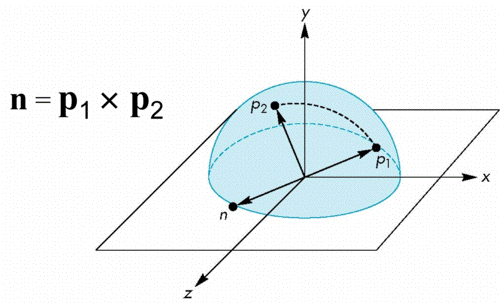chapter 4.4
Objectives
- Introduces the use of graphical (virtual) devices that can be created using OpenGL
- Makes use of transformations
- Leads to reusable code that will be helpful later
Physical Trackball
- The trackball is an upside down mouse
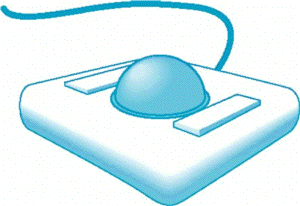
- If there is little friction between the ball and the rollers, we can give the ball a push and it will keep rolling yielding continuous changes
- Two possible modes of operation
- Continuous pushing or tracking hand motion
- Spinning
A Trackball from a Mouse
- Problem: we want to get the two behavior modes from a mouse
- We would also like the mouse to emulate a frictionless (ideal) trackball
- Solve in two steps
- Map trackball position to mouse position
- Use GLUT to obtain the proper modes
Trackball Frame
- origin at center of ball
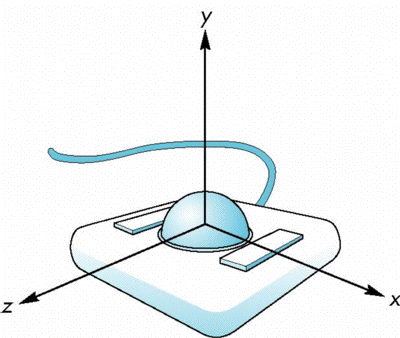
Projection of Trackball Position
- We can relate position on trackball to position on a normalized mouse pad by projecting orthogonally onto pad
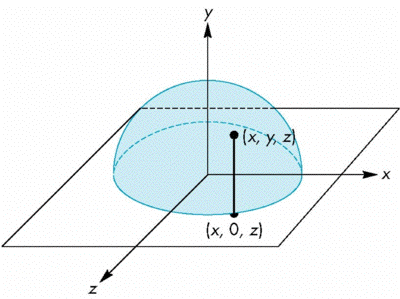
Reversing Projection
- Because both the pad and the upper hemisphere of the ball are two-dimensional surfaces, we can reverse the projection
- A point (x,z) on the mouse pad corresponds
to the point (x,y,z) on the upper hemisphere where
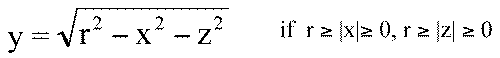
Computing Rotations
- Suppose that we have two points that were obtained from the mouse.
- We can project them up to the hemisphere to points p1 and p2
- These points determine a great circle on the sphere
- We can rotate from p1 to p2 by finding the proper axis of rotation and the angle between the points
Using the cross product
- The axis of rotation is given by the normal to the plane determined by the origin, p1 , and p2
Obtaining the angle
- The angle between p1 and p2 is given by
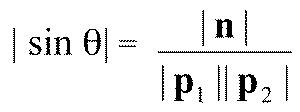
- If we move the mouse slowly or sample its
position frequently, then
 will be small and we can use the approximation
will be small and we can use the approximation
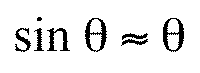
Implementing with GLUT
- We will use the idle, motion, and mouse callbacks to implement the virtual trackball
- Define actions in terms of three booleans
trackingMouse: if true update trackball positionredrawContinue: if true, idle function posts a redisplaytrackballMove: if true, update rotation matrix
Example
In this example, we use the virtual trackball.c to rotate the color
cube we modeled earlier
The code to examine is
//Initialization
//The Projection Step
//glutMotionFunc (1)
//glutMotionFunc (2)
//Idle and Display Callbacks
//Mouse Callback
//Start Function
//Stop Function
Better Trackball code can be found in underwater.c in the mouse and motion callbacks.
Quaternions
- Because the rotations are on the surface of a sphere, quaternions provide an interesting and more efficient way to implement the trackball
- See code in some of the standard demos included with Mesa