Activity 22 - Frequency distribution
Create a new file called plotFrequency.py and save to your cs100/ch4 folder.
Copy and paste the following code into the file.
import turtle
import math
#
def mean(alist):
mean = sum(alist) / len(alist)
return mean
#
def frequencyChart(alist):
#
countdict = {}
#
for item in alist:
if item in countdict:
countdict[item] = countdict[item]+1
else:
countdict[item] = 1
#
itemlist = list(countdict.keys())
minitem = 0
maxitem = len(itemlist)-1
#
countlist = countdict.values()
maxcount = max(countlist)
#
#
wn = turtle.Screen()
chartT = turtle.Turtle()
wn.setworldcoordinates(-1,-1,maxitem+1,maxcount+1)
chartT.hideturtle()
#
chartT.up()
chartT.goto(0,0)
chartT.down()
chartT.goto(maxitem,0)
chartT.up()
#
chartT.goto(-1,0)
chartT.write("0",font=("Helvetica",16,"bold"))
chartT.goto(-1,maxcount)
chartT.write(str(maxcount),font=("Helvetica",16,"bold"))
#
for index in range(len(itemlist)):
print("Index: ", index)
chartT.goto(index,-1)
chartT.write(str(itemlist[index]),font=("Helvetica",16,"bold"))
chartT.goto(index,0)
chartT.down()
chartT.goto(index,countdict[itemlist[index]])
chartT.up()
# add code to plot mean of occurrences in red
wn.exitonclick()
# leave one list assignment uncommented out; try both
lst = [3,3,5,7,1,2,5,2,3,4,6,3,4,6,3,4,5,6,6]
#lst = ['a', 'b', 'c', 'd', 'f', 'c', 'b', 'c', 'a', 'd', 'a', 'b', 'b', 'c', 'b', 'a', 'c', 'd']
#
frequencyChart(lst)
- Run the program with the following lists (uncomment out / comment out the assignment statements to
lstin your file).lst = [3,3,5,7,1,2,5,2,3,4,6,3,4,6,3,4,5,6,6] lst = ['a', 'b', 'c', 'd', 'f', 'c', 'b', 'c', 'a', 'd', 'a', 'b', 'b', 'c', 'b', 'a', 'c', 'd'] -
Read and understand the code. Write short comments above each section of the program (on the lines marked by
#). - Modify the frequency chart function to draw the mean number of occurrences as a horizontal red line. Note: since the y-axis represents number of occurrences for each item along the x-axis, this red line is the mean number of occurrences.
For example:
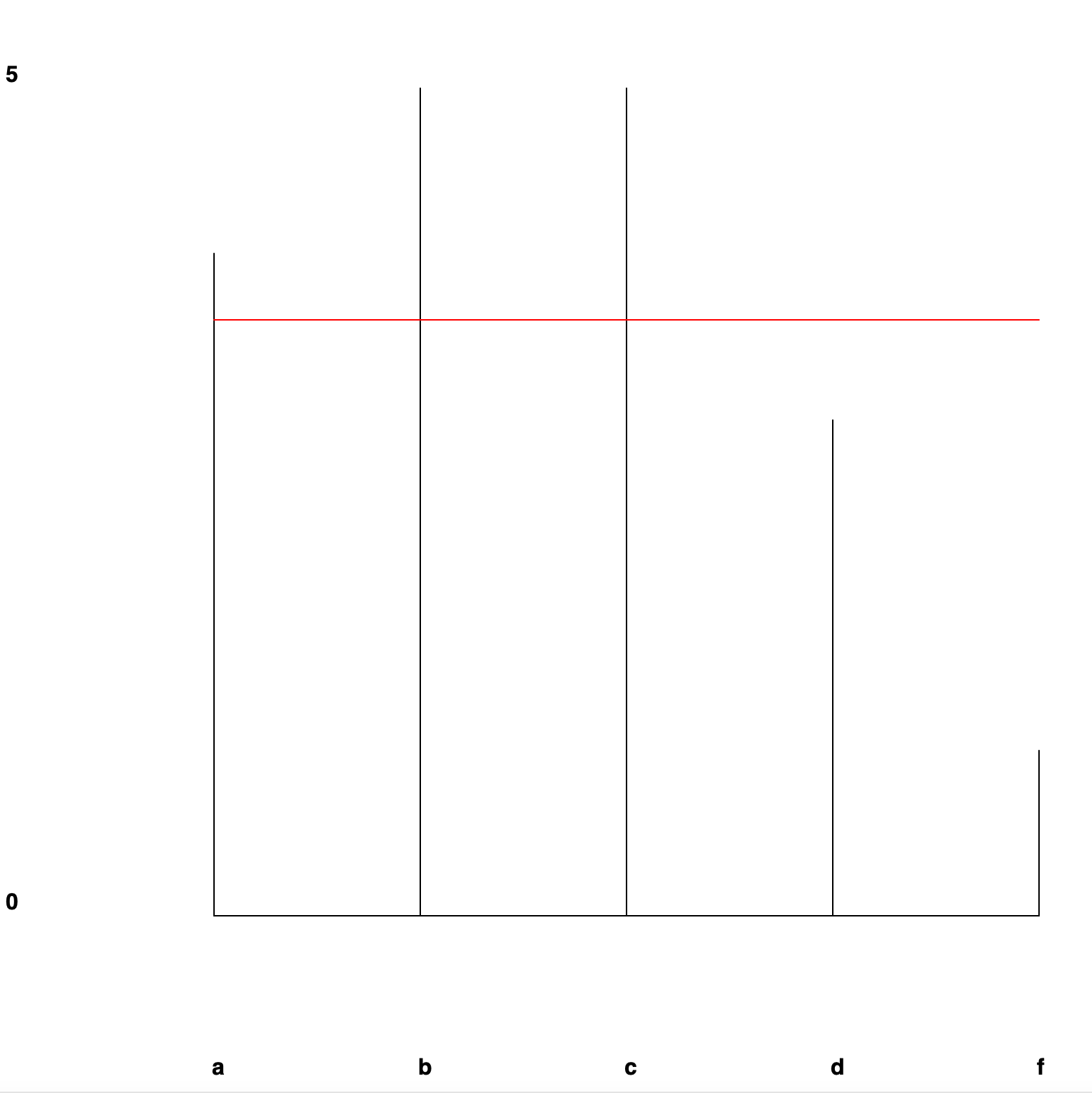
If you finish early
Modify the frequency chart function to:
- draw wide bars instead of lines.
- have randomly colored bars.
For example:
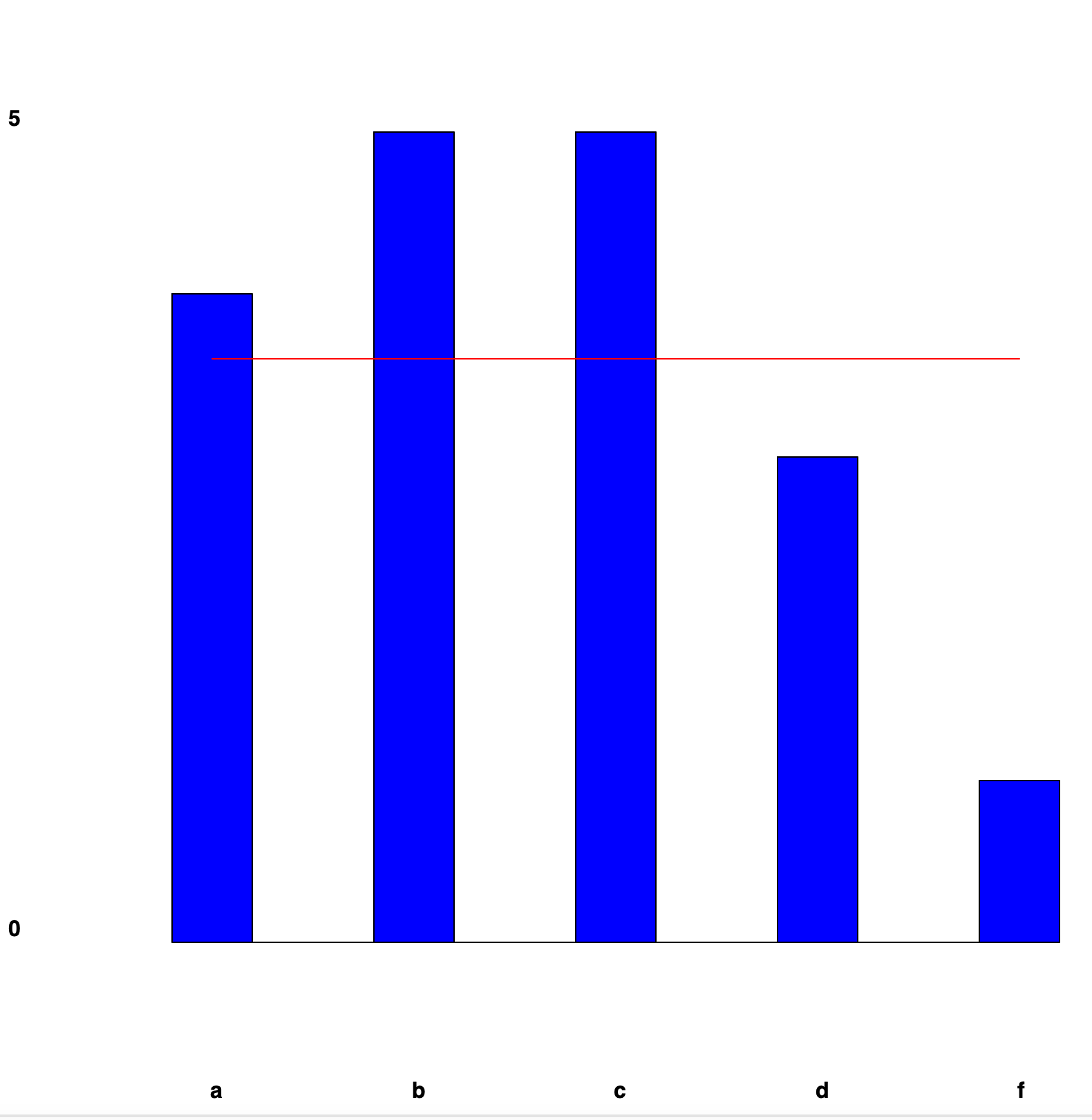
How to submit
Submit your working python file to Moodle.