CS 222
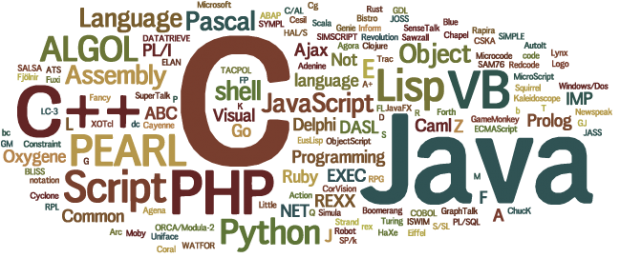
Programming Languages
Haskell Activity 1
You will need Haskell installed to complete this activity.
Create a folder on your desktop called cs222.
Open the comand prompt / terminal, navigate to your desktop, and enter ghci.
- Open your favorite editor and create a file called
activity01.lhs. Save it to thecs222folder on your desktop. - Copy and paste the following comments and code, which computes factorial of a number, into the file
This file contains definitions for the factorial function > fact :: Integer -> Integer > > fact 0 = 1 > fact n = n * (fact (n-1)) -
Now, in GHC load the file you saved by typing
:l activity01 -
Test your function by entering
fact 3 -
Write an expression that computes the binomial coefficient . Recall that the formula is: . Use the factorial function to do so. Hint: use
div. -
Add a definition to your file for a binomial coefficient function called
choose. The function should take two integer argumentsnandkand return the result of and test it. When you callchoose 10 5you should get 252. -
Add a definition to your file for the function
choose2to use the recursive definition . -
Add a function
fibto your file that takes an integer argument n and returns the sum of the n-1 and n-2 fibonnaci numbers. For arguments 0 and 1, the function returns the value 1. Test it. -
Write a function
fibcaseto your file which computes fibonnaci number using the case expression. -
Write a function
grade :: Int -> Charwhich converts a grade in the range from 0-100 to a letter grade using the standard scale (A: 90-100, B: 80-89, C: 70-79, D: 60-69, F: 0-59). Any other argument should return ‘E’ for error. Hint: use guarded expressions - Write a function
abs2which determines the absolute value of an integer. Note that when you use a negative number as an argument, you must enclose it as parenthesis. For example, you will useabs2 (-5)to test it.
How to submit
Submit your file to Moodle which has all function definitions.