Exercise 09: Turbo Turtles
We will be creating a simple game of racing turtles. The game is simple, five turtles face off in a race. First turtle to reach the checkered finish line wins!
This assignment will be worked on in your groups.
Setup
- Download the zip file containing the starter code.
- Extract the
ex09folder an place it into yourcs102folder - Open the file
turbo-turtles.pyandturbo-functions.pywith Thonny
Assignment
You need to create a turtle racing simulator. You will draw a staring line for the race and a black and white checkerboard finishline for the turtles to race toward. Each of the five turtles should be evenly spaced on the starting line, each a different color (but one must be purple) and move in a straight line towards the finish line.
Turtles will be selected at random to move a random amount of distance between 0 and 50 units, however, they cannot move more than half the distance of the checkered flag zone. Crossing the finish line for a turtle means that the turtle’s position is greater than location of the finish line. The turtle that crosses the finish line will spin counter clockwise two complete times ending at the same orientation it was facing. Text will then appear centered horizontally, and 20 pixels from the bottom of the window saying the which turtle won (e.g. “Purple Wins!”).
To create the playing field and the correct Turtle window size, you will want to use a sixth turtle that does not participate in the race to do this.
- Use the speed() method of this turtle to set it to 0, the fastest drawing speed.
- You can use the hideturtle() method to stop that turtle from showing up on the screen once you have the field drawing all setup
Here is an example of the full game being played:
Hints
- Make use of functions!!!
- You will definitely need to use the random module to help with this project
- You will need to use the Turtle class to make multiple turtles.
- The write() method of a turtle object will be useful
- Be careful with the coordinate system remember that (0,0) is in the center of the window
Submission
Right click your ex09 assignment folder and choose compress on MacOS or Compress to ZIP file on Windows. Upload the zip file to the matching Moodle assignment to submit your work. Submit one assignment per group!
Grading - 10 points
- 1 points - the program does not crash
- 1 points - the playing fields is represented as shown in the gif
- Turtle colors may vary as long as one is purple
- 3 points - Creation of the checkerboard pattern uses a function and looping structure(s)
- USE THE CONSTANTS PROVIDED, OR CREATE YOUR OWN IF NECEESARY, NO MAGIC NUMBERS!
- 3 points - Functions are implemented per the comment instructions in the code
turbo-turtles.py- The specifics of the implementation is up to you
- 2 points - Turtle behavior is correct including race winning condition
- Turtles may not go past the checker board finish line